Artlantis 배포가 종료되었습니다. 그러나 영구 라이선스 보유자는 소프트웨어를 계속 사용할 수 있으며 필요할 때마다 웹사이트에서 이전 버전을 다운로드할 수 있습니다.
Archicad 워크플로우에서 Artlantis를 대체할 강력한 시각화 또는 렌더링 소프트웨어를 찾고 있다면 AI Visualizer, MAXON의 Cinerender/Redshift, 트윈모션, D5 Render, Cinema 4D, Enscape 등과 같은 기본 및 외부 솔루션이 준비되어 있습니다. 자세히 알아보려면 여기를 클릭하세요.
A pioneer in VR imagery, Artlantis has conquered nearly 100,000 architects, interior designers, landscapers, urban planners, and space planners…in more than 110 countries. A CPU-based application, Artlantis is used by experts, advanced users and beginners alike, to simulate, present and communicate their ideas with striking photo-realism.
Artlantis 2019 unifies in one powerful application Artlantis Render and Artlantis Studio, integrating all their features, and offering the entire set of presentation modes: perspectives and parallel views; and the creation of images, panoramas, VR objects and animations calculated in very high quality and record time!
Interface
Designed with an extremely clear and ergonomic interface, Artlantis is both easy to learn and use. At all times, the necessary tools are at hand near the real-time preview window, which allows you to see the results of each adjustment.
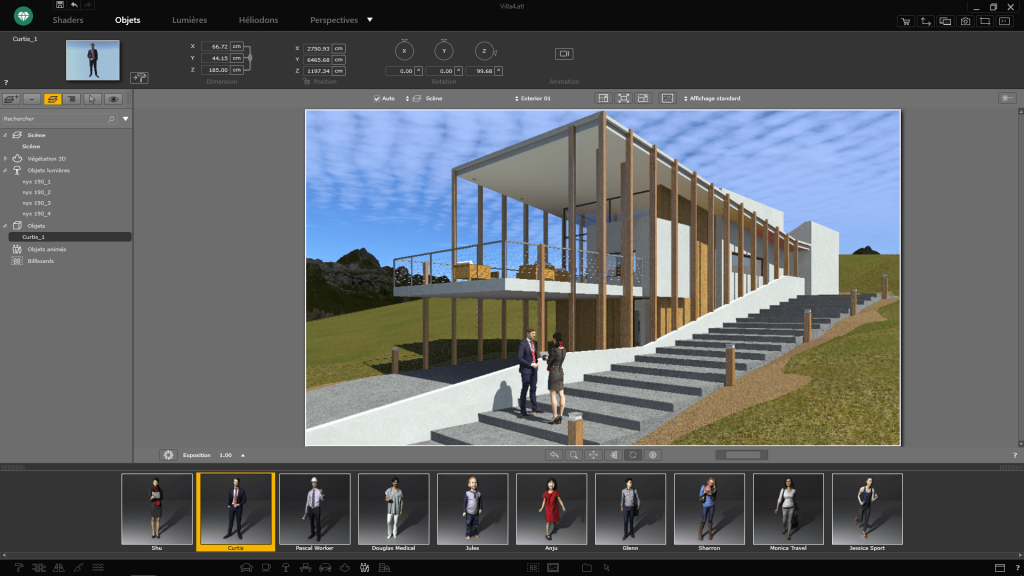
2D View
In addition to the 3D preview, Artlantis has a 2D window, too, to position cameras or edit sequences, making it easier to create paths or panoramas.
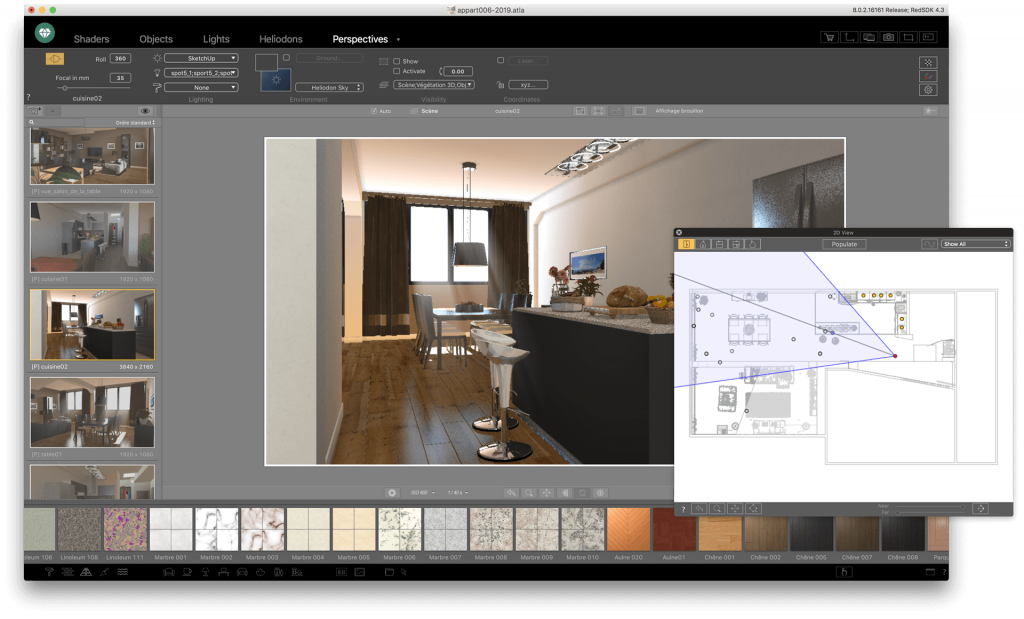
Viewpoints library
Artlantis makes it possible to save as many viewpoints, in both perspective and parallel projection, as you want, and to edit them at any moment, adjust, set lights, the environment or shaders.
Postcards
All shaders’ customized settings in a viewpoint can be saved for later use. Each scene can be saved in the library as a postcard in which any material setting can be reused with a simple drag & drop onto the surface to be modified.
Global illumination
With Artlantis, it’s fast and easy to create light studies of a building based on the geographic orientation and location, and the chosen date. Based on irradiance calculations, Artlantis very accurately evaluates the light energy for radiosity simulation, adding realism to rendered images. New Artlantis teammate, Twinlinker, allows you to create and share virtual visits of your projects online instantly and easily. Just as with Twinmotion 2019, export your Artlantis 2019 presentations (images and panoramas) to Twinlinker, then link them together to instantly create virtual visits to share by email, on social media or on your website. Visit Twinlinker.comTwinlinker: virtual visits

Unique and universal
Handling DXF, DWG, OBJ, FBX and 3DS formats, Artlantis is compatible with almost all 3D modelers currently on the market.
Specific plug-ins for Archicad, Rhinoceros, Vectorworks, Autodesk Revit, SketchUp and Arc + allow exports to Artlantis.
Lighting
Artificial lights: easy to position and set the color, intensity or quantity.
IES profiles: you can import custom IES profiles and those of lamp producers.
Heliodons: environmental lighting, dependent upon the setting of the time, date and place (longitude, latitude).
Neon shader: simulates light emissive surfaces…
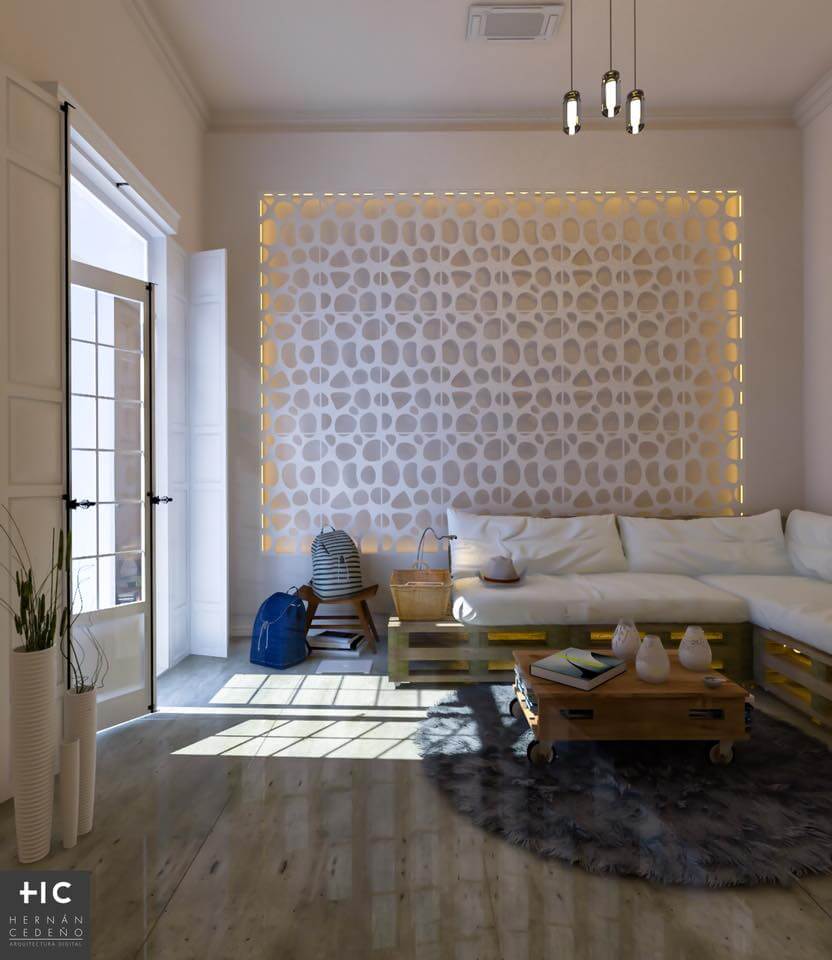
400+ media catalog
The Artlantis media catalog is rich with 3D objects and is set up intuitively for easy navigation.
Media packs are available for purchase through an integrated Media Store.

Shaders
Artlantis makes using shaders fast and easy. Add with a simple ‘drag & drop’ from the catalog onto the desired surface in the preview, you can dress surfaces with all the attributes of a given shader.
Texture mapping
Use your own textures as materials. Apply your own images with a simple ‘drag & drop’ from the catalog. Then, repeat them horizontally and/or vertically to cover the surface you have selected.

White model
By choosing the White Model, all surfaces change to white except for those that are transparent. Lights maintain their color for sophisticated environments.

White balance
White Balance allows you to remove unrealistic color casts and adjust the dominant color of a scene. Simply set it either automatically or to the desired reference color.

Ambient Occlusion
Create virtual shadows in small areas and increase the contrast of uniformly lit areas, adding more depth and relief to the scene.

Adaptive anti-aliasing
Smarter anti-aliasing makes it possible to detect the areas to be treated, optimizing calculations and reducing rendering times as a result, with no change in the quality of the image.

Post-Processing
Apply different effects to the current view and set the brightness, contrast, and color of a rendering. Save time and add effects, like grain, paint or pastel; highlight contours directly in Artlantis.

Render Manager
Optimizes the rendering calculation time: distribute your calculations across several computers of the local network (Mac/PC), in order to reduce the rendering time.