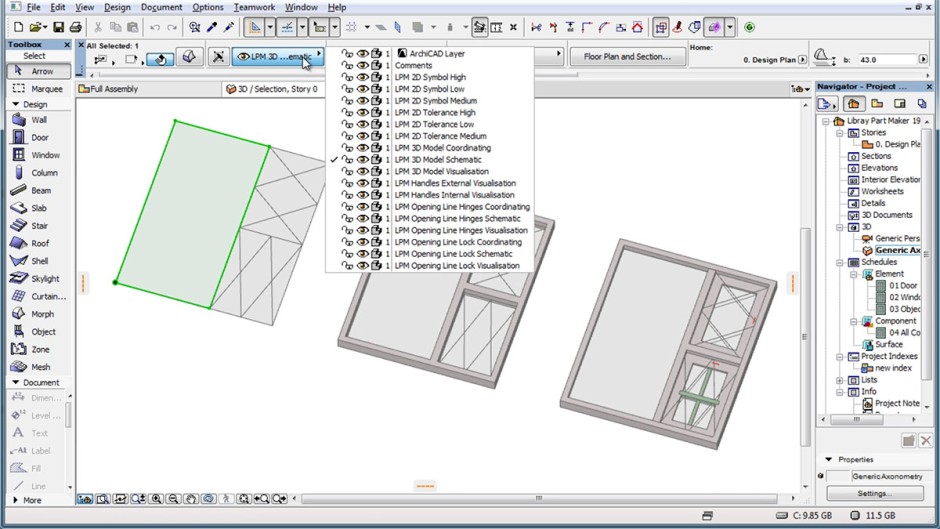BIM Library Parts deliver the ‘I’ in BIM reliably. That means all the details of the library part content such as 2D Symbol, 3D Representation and especially Information data structure must always be relevant. Library Part Maker, an Archicad add-on, delivers BIM library parts as standard based on BS8541-1/2/3.

- Easily create detailed Library objects for Archicad and OpenBIM software: Free add-on for Archicad to create and manage importing of new Library objects.
- Quickly create scale sensitive 2D Symbols and 3D representations: Level of Detail-based (parametric) objects for traditional documentation as well as BIM-based workflows across the building industry.
- Easily comply with published British Standards for Library objects: Identification and Classification (BS8541-1); 2D Symbols for drawings and documentation (BS8541-2); Shape and Measurement (BS8541-3).
- Attach your data to library part objects so you have the ‘I’ in BIM: “One-click” import of data from spreadsheets; Increase data quality and simplify bulk data sets import; Comply with data requirements specified by COBie-UK-2012, NBS BIM Object Standard or any Product Data Template as required.
- Put all your product and object information in Architects’ hands: Designers can concentrate on designing with ability to specify your product with one click.
Table of Contents
Library Part Maker for Archicad 21 (Beta)
Library Part Maker for Archicad 20
Library Part Maker for Archicad 19
Library Part Maker for Archicad 21 (Beta)
The new Beta release of LPM for Archicad 21 (Beta) removes predefined layer-dependent workflow and replaces it with Component categories managed from the LPM palette. Also, it is now possible to highlight (by custom colours), select and zoom-to elements assigned to Component categories or identify non-assigned elements the same way.
| Download | Language | Windows | Mac OS X | User Guide | Last modified | |
| Library Part Maker for Archicad 21 6000 and later (currently Archicad 21 Update Preview 6000 is available, recommended only for testing) |
|
UKI | 81.9 MB | 18.2 MB | April 13, 2018 | |
Please note that using library parts created by LPM Add-on without installed Add-on itself will require following libraries loaded in your active project libraries: Library Part Maker 21.lcf
Library Part Maker for Archicad 20
The new release of LPM now covers all basic GDL-based Archicad tools such as Door, Window, Skylight, Lamp and Generic object as well as Handle and Window Shutter accessory objects. The user interface was simplified with introduction of a dockable palette that complies with new Archicad 20 User Interface look. New and improved workflows include automated de-bugging checks, streamlined save and update workflows and object subtype selection. Also we have updated the LPM template with additional examples to help our users with definition of new subtypes (Skylight and Lamp).
| Download | Language | Windows | Mac OS X | User Guide | Last modified | |
| Library Part Maker for Archicad 20 6005 and later | |
UKI | 78.1 MB | 17.2 MB | June 15, 2017 | |
| Library Part Maker for Archicad 20 Update 4020 and 5025 | |
UKI | 78.1 MB | 17.2 MB | Oct 14, 2016 | |
Please note that using library parts created by LPM Add-on without installed Add-on itself will require following libraries loaded in your active project libraries: Library Part Maker 20.lcf
Library Part Maker for Archicad 19
The Library Part Maker (LPM) workflow is based on the use of standard 2D and 3D Archicad toolbox tools completely eliminating a need for any knowledge of GDL programming. Current release of LPM provides tools for creating of following GDL library types:
- Generic Object
- Window
- Door
The LPM template provided with the add-on contains necessary add-on libraries and detailed User Guide in Help menu as well as examples, layers, layer combinations and attributes that can speed up your design process. Start a New Project and select Library Part Maker 19 template from the list of available templates.
| Download | Language | Windows 64-bit | Mac OS X | Last modified | |
| Library Part Maker for Archicad 19 Update 1 and later | |
UKI | 65.8 MB | 13.2 MB | Apr 18, 2016 |
Please note that using library parts created by LPM Add-on without installed Add-on itself will require following libraries loaded in your active project libraries: Library Part Maker 19.lcf