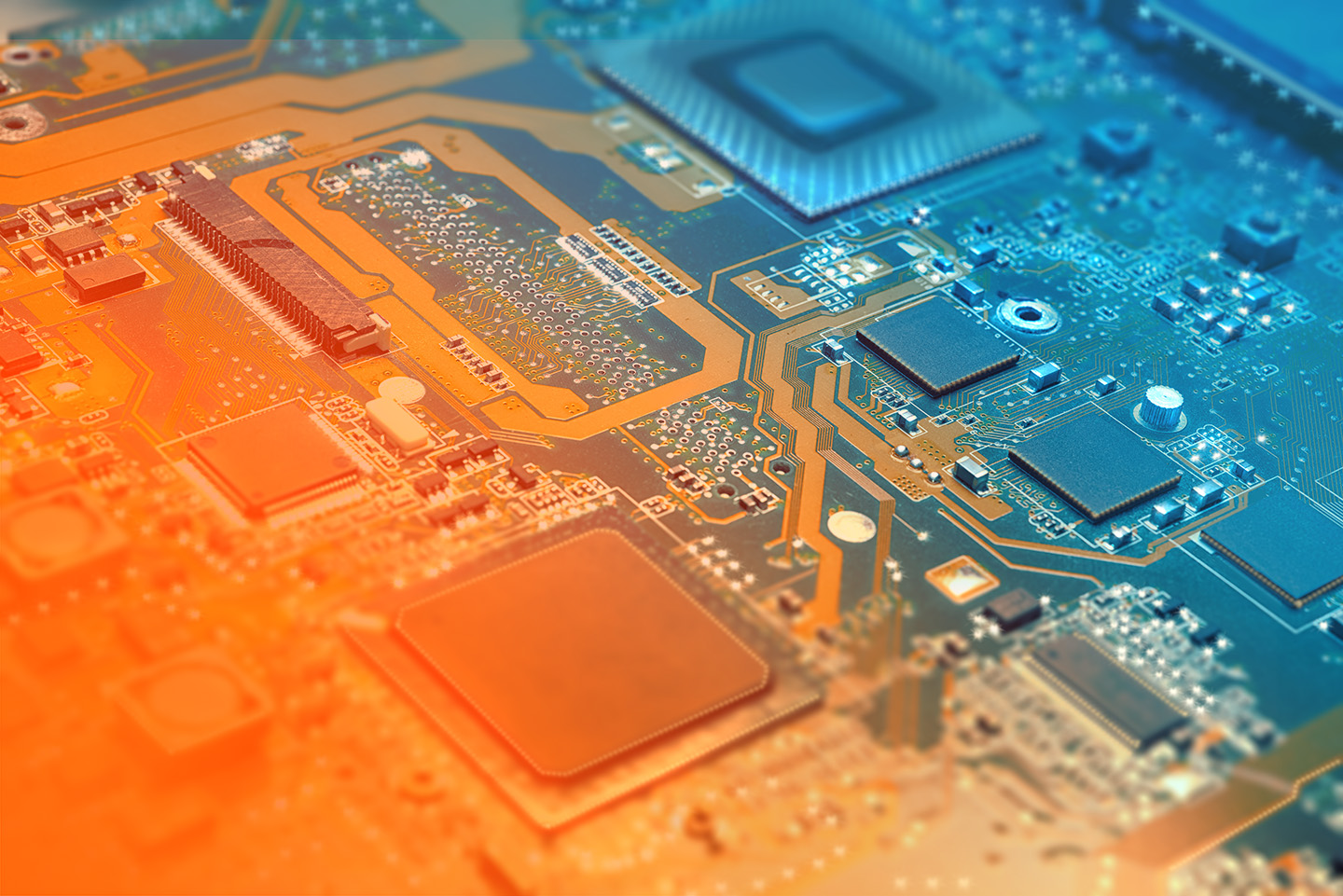See the minimum and recommended hardware specifications for Archicad 26.
Archicad
| Recommended configuration | Minimum Hardware Requirements | |||
|---|---|---|---|---|
| Project size |
Entry-level Residential homes |
Mid-range Apartment and office Buildings |
High-end High rises, Hospitals |
|
| CPU |
Intel Core i5 AMD Ryzen 5 |
Intel Core i7 AMD Ryzen 7 |
Intel Core i9 AMD Ryzen 9 |
64-bit Intel or AMD multi-core processor |
| Memory | 16 GB RAM | 32 GB RAM | 64 GB RAM | |
| Disk | SATA SSD | NVMe SSD | NVMe SSD | 5+ GB of free space |
| Graphics card |
2+ GB VRAM DirectX 11 compatible graphics cards |
4 GB VRAM DirectX 11 compatible graphics cards |
8 GB VRAM DirectX 11 compatible graphics cards |
DirectX 11 compatible graphics card |
| Display resolution | FHD+ (1920X1080) | 2K (2560×1600) | 5K (5120 × 2880) | 1440×900 |
| Operating System |
Windows 10 64-bit macOS 12.3 |
Windows 10 64-bit macOS 11.3 |
||
| Protection key | Archicad 26 CodeMeter hardware key or Codemeter Act software protection key to start Archicad 26 | |||
Learn more about the recommended hardware on Community
System Requirements of previous Archicad versions
BIMx
| BIMx Mobile apps | Recommended configuration |
Minimum Hardware | |
|---|---|---|---|
| Operating System | iOS 15 | Android 12 | |
| Devices | Recent high-end devices | Mid-range devices with Gyroscope | |
| Apple | Android | ||
| iPad Pro | Samsung Galaxy Tab S7 or newer | ||
| iPhone 13 | Samsung Galaxy S21 or newer | ||
| VR Cardboard compatibility | Gyroscope and/or Magnetometer is required for using Google Cardboard VR function | ||
| BIMx Web Viewer | Recommended | Minimum Hardware Requirements | |
|---|---|---|---|
| Web browser | Windows | Chrome, Edge, Firefox | Web Browser |
| macOS | Safari, Chrome | ||
| iOS | Safari, Chrome | ||
| Android | Chrome | ||
| Required hardware | Keyboard and mouse or a device equipped with
touchscreen |
||
| Optional hardware | Microsoft Xbox compatible game controller | ||
| BIMx Desktop Viewer | Recommended | Minimum Hardware Requirements |
|---|---|---|
| CPU |
Intel Core i5 AMD Ryzen 5 |
64-bit Intel or AMD multi-core processor |
| Memory | 8+GB RAM | |
| Graphics card |
4+ GB OpenGL 4.5 compatible graphics card |
OpenGL compatible graphics card |
| Display resolution | FHD+ (1920×1080) | 1024 x 768 |
| Disk |
SSD 5+ GB of free space |
|
| Operating System |
Windows 10 64-bit macOS 12 |
Windows 10 macOS 10.15 |
BIMcloud
| Recommended configuration |
Minimum Hardware Requirements | |||
|---|---|---|---|---|
| Firm size | Small 2 – 5 active users |
Medium 5 – 25 active users |
Large 25+ active users |
|
| Project size | Up to 10 concurently running small projects. (100-150 MB in pln format each) | For further information get in touch with us | ||
| CPU | 4+ cores 2.2+ Ghz |
8+ cores 2.5+ Ghz |
12+ cores 2.2+ Ghz |
64-bit Intel or AMD multi-core processor |
| Memory | 16+ GB RAM | 32+ GB RAM | 64+ GB RAM | |
| Disk | SSD | SSD | SSD | Internal storage |
| NVMe/SATA | NVMe/SATA | NVMe/Enterprise Solutions |
||
| 50+ GB of free space above hosted data | 100+ GB of free space above hosted data | 100+ GB of free space above hosted data | ||
| Operating System | Windows 10, Windows Server 2019, Windows Server 2022 | Windows 10 64-bit | ||
| macOS 11.3, macOS 12.3 | macOS 10.15 | |||
Use dedicated hardware with the above configuration or learn more about the recommended hardware for BIMcloud and for BIMcloud Basic on Community.
System requirements of previous BIMcloud versions.
BIMcloud as a Service
| Minimum |
Acceptable |
Recommended | ||||
|---|---|---|---|---|---|---|
| Archicad | Please meet or exceed the recommended configuration for Archicad shown on the top of this page. | |||||
| Bandwidth | Internet connection with symmetrical 8 Mbps download / 8 Mbps upload connection for each machine. | Internet connection with symmetrical 15 Mbps download / 15 Mbps upload connection for each machine. | Internet connection with symmetrical 50 Mbps download / 50 Mbps upload connection for each machine. | |||
| Latency (measured from Google Cloud servers) | 150 – 120 ms | 120 – 80 ms | Less than 80 ms | |||
| For production usage, make sure both bandwidth and latency meet at least the acceptable values on each machine. | ||||||
The location of BIMcloud as a Service tenants are tied to the country of purchase. The service is powered by Google Cloud Platform. You may select on the drop-down list below the country of purchase to output the region where the BIMcloud as a Service tenancy will geographically reside. A good tool to check latency from your region to that location can be found at GCPing.com.
Select your Country:
Google Cloud Server:
For more information, please visit our Community.
DDScad
| Recommended configuration | Minimum Hardware Requirements | |
|---|---|---|
| CPU |
Current Intel® CoreTM i7 of i9 Comparable XEON® processor AMD RyzenTM 7, 9 or Threadripper |
Current Intel® CoreTM i5, i7 of i9 Comparable XEON® processor AMD RyzenTM 5, 7, 9 |
| Memory | 32 GB | 8 GB |
| Graphics card |
Nvidia RTX 2070 Super Nvidia GTX 1660 Nvidia Quadro T2000 Nvidia Quadro P2000 of P2200 |
OpenGL compatible graphics card |
| Display resolution | FHD+ (1920X1080) | FHD+ (1920X1080) |
| Disk | 256GB free space | 20GB free space |
| Operating System |
Windows 10 Professional 64-bit (x64) Windows 11 |
Windows 10 Professional 64-bit (x64) Windows 11 |